
Alright, so if you’re like me, you’ve looked everywhere and you haven’t found out what mic MoonMoon is using. So, what is MoonMoon’s mic? After a lot of research, it turns out MoonMoon’s mic is the white version of the Audio-Technica 2020USB+. We discovered that the white version isn’t made anymore for some reason and they only make it in black now. But it has that little blue light and we found images through a reverse image search confirming this mic is indeed an Audio-Technica 2020USB+.
So, after a lot of research, we can rejoice and buy our Audio-Technica 2020USB’s and sound like MoonMoon! However, after demoing this mic, we believe God Gamer MoonMoon is using some post-processing on his voice. It doesn’t sound like he uses very much, but he definitely cleans up his audio in post using some effects. So, let’s dive in and get a little closer to his sound with our MoonMoon post-processing chain.
Adding Some Post-Processing
The real key to MoonMoon’s voice is that he just has an awesome voice to begin with. When we listened to his audio, there is not much going on, it’s just really clean. There is no crazy DJ announcer bass added in or anything. It’s just a clean sound with a lot of top end and hardly any room noise. So, we’re going to try and replicate this sound using some simple EQ settings, compression, and a noise gate.
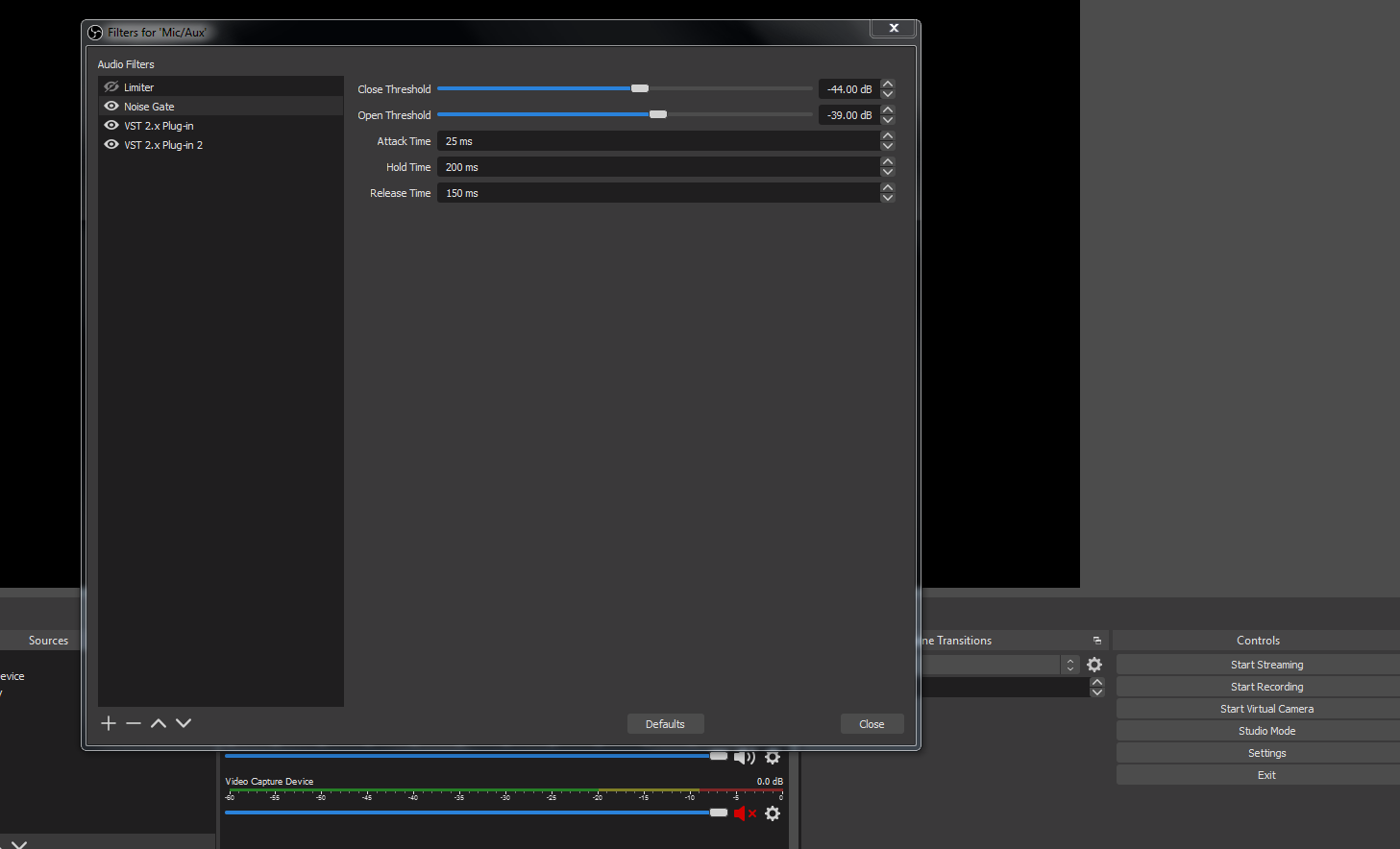
For this process, we’re going to be using filters on our Audio-Technica 2020USB+ in OBS. So, lets begin with the noise gate. Noise gates are really hard to setup but keep it simple here. Keep it at a really low setting. The audience shouldn’t be able to really “hear” the noise gate working. For the EQ, we’re going to want to perform a low-cut at around 100hz. Because, believe it or not, while MoonMoon’s voice is deep, it is not super “bassy” sounding. After that, we’re going to add a 4dB shelf at around 8000hz to boost the top end and get that crystal clear sound.
The MoonMoon EQ

The next filter we’re going to add is the compression. We’re aiming for about 3dB of gain reduction here because we want some compression but we don’t want to sound like a radio announcer. So, we’re going to use FabFilter’s compressor and reduce the gain by 3dB with a ratio around 3:1. Any compressor can be used for this process, we just prefer to use FabFilter. This should give us a nice compressed sound without being too radio sounding.
The MoonMoon Compression

Our Final Say
That’s it! We’re all done and we should be sounding like the God Gamer MoonMoon himself! The MoonMoon post-processing chain is pretty simple because his sound is just clean. Ultimately, we cleaned up the low end and brightened up the mic a bit. MoonMoon’s mic doesn’t sound dark at all so we wanted to match this sound as much as possible. Thanks for sticking around. We hope we provided some helpful advice. Check out our other news stories here!


