
Alright, many of you know AdmiralBahroo has a fantastic sound so we’re going to dive right in and show you what mic he uses and what his processing chain might look like. So, what mic is AdmiralBahroo using? Bahroo uses the famous SM7B which is used by many other streamers who value their sound like Sodapoppin. We love streamers who don’t use webcams because it usually means their audio quality is really good as it is their primary way of interacting with their audience. Bahroo is living proof that you don’t need a webcam to be a successful streamer and all you need is great audio to make it happen. So, we are going to show you how Bahroo processes his SM7B so we can match his sound exactly.
Setting Up The Bahroo Noise Gate
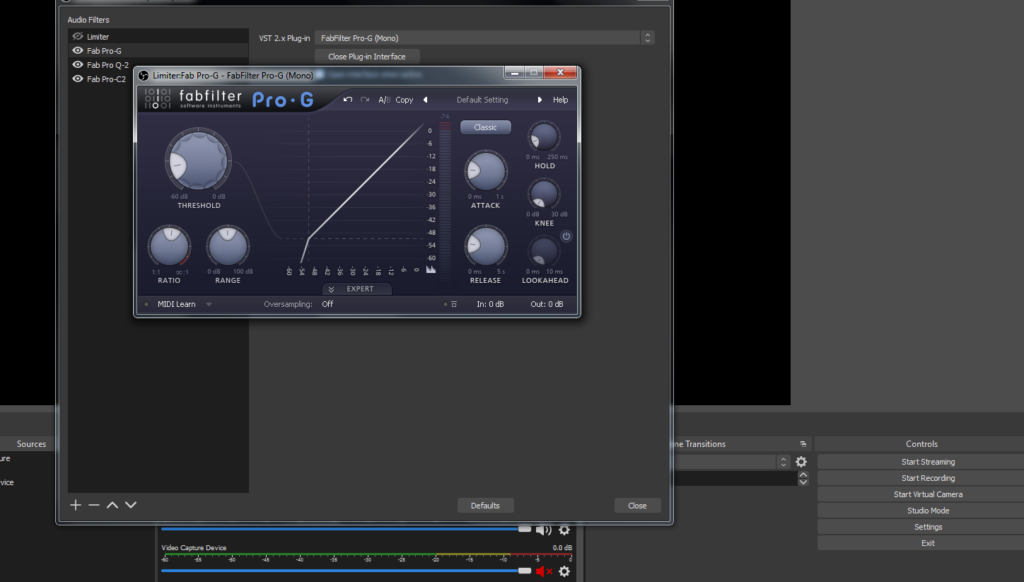
The first thing we’re going to do is add a noise gate to our chain. We’re noticing that Bahroo has a relatively quite room to begin with, but there may be some noise being filtered out. So we’re going to apply a very minimal noise gate and use mild settings. We don’t want to be too aggressive at all here because Bahroo has a somewhat natural sound. However, while listening to his audio, we can hear his noise gate cutting in and out at times. What that’s telling us, is that he is using a noise gate, most likely at a moderate setting. For now, we’re just removing the background noise when we are not talking. We’re doing this to try and remove that white noise like a computer fan, but the holy grail would be to filter out your mouse and keyboard noises if possible. So, just play around with that threshold setting until you get something that sounds natural. We really want to keep that threshold very low. It’s very difficult to copy settings for this because our input volumes are probably different. If your newer to audio processing, we would keep the threshold at a lower level.
The Bahroo EQ Settings

The next thing we’re going to add is some of our Bahroo EQ. We’re not hearing tons of processing going on here. There is no crazy DJ sound happening but since Bahroo has a lot of bass in his voice, we’re going to try to replicate that. First, we used a high pass filter at 130hz. This will take out some of the bad low end out of our voice and make us sound clearer. Next, we boosted 1.25dB at 300hz. We did this to add some of the low end back in that we cut from earlier. The low end at this frequency is much clearer and more pleasing to the ears. And lastly, we added a high shelf of 3.5dB at 8500hz. Overall, this makes our sound tight, with a good amount of low end, and a nice shine on the top end.
Adding The Bahroo Compression

Alright, now that the EQ is done we’re going to add some compression. Once again, Bahroo has a somewhat natural sound so we’re not trying to go crazy here. What we’re trying to do is just add a cherry to our ice cream sundae. We’re applying about 3dB of gain reduction with a ratio of 3:1. This is going to compress our audio levels so that when we have a gamer rage moment we don’t completely destroy our viewers ears. You could also tack on a limiter at the end of this chain just to make sure you don’t go over a certain dB level. We may cover that in another tutorial. For now, we are using these compressor settings.
A Little Extra “Bahroo”
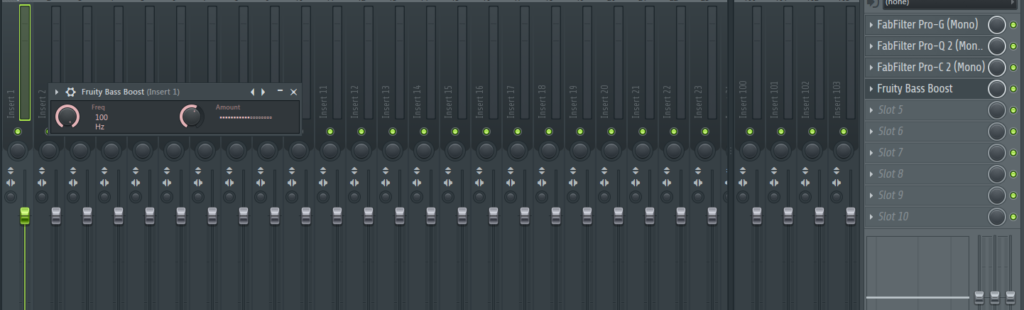
The final step for the Bahroo sound is to add an optional bass boost to our chain. You may be wondering why we cut out low end if we ended up boosting it anyway? Well, bass plugins tend to add frequencies that didn’t exist in the original recording. So, essentially, we’re adding bass that never existed in the first place. And if we are going to use a bass plugin, we don’t want too much bass so that is why we used that high pass filter earlier at 130hz. This may be kind of confusing, but we found that Bahroo has a very bassy voice and the bass plugin seemed to really replicate that sound. It’s understandable if you don’t have a plugin for this, if you have FL Studio the plugin is free. We’re sure you can find very similar plugins for free online if you look around. But, don’t fret, this step is completely optional and if you really need more bass you can always boost that 300hz band that we created even higher at 3dB or 4dB.
You Don’t Need A Webcam To Stream You Just Need Good Sound
Congratulations! You replicated Bahroo’s sound! This one was a bit more complicated than some of the other streamers that we covered but we believe that we came very close to his overall sound signature. Bahroo is just more proof that we don’t need a webcam to stream and all we need is good sounding audio. Of course, we need to talk a lot as well! We love seeing streamers succeed with only a mic because it shows how valuable sound really is. If you have a great sounding mic, you don’t need to have a webcam. We hope you learned something about Bahroo’s sound! Thanks for hanging around! Cheers and have a lovely day. Buy Bahroo’s mic here. And, check out our other news stories here.


